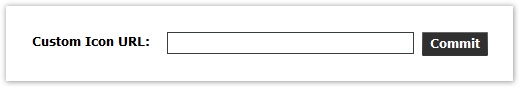Custom Image Loader
Across the dashboard options exist in viewlets such as the Digital Totalizer Viewlet, Circular Gauge Viewlet, Semi-Circular Gauge Viewlet to use an inline link to reference an image to be used with the viewlet. For example, the Digital Totalizer Viewlet allows for a custom image to be used in place of the existing library of icons for extra customization. In any case, the server hosting the site needs to have permission to at least reach the image.
In the event that the server is hosted offline or has restrictions in place that might prevent the image from properly loading, a locally hosted image (again, with accessible permissions) can be used using the file: , /file/ or /ord?file: prefix.
For example, with an image file named like image.png the following is acceptable:
- http://server/path/image.png
- /file/path/image.png
- file:^path/image.png
- /ord?file:^path/image.png
Please note: an image hosted on a secure (https) site will not be accessible by default when the hosted dashboard is non-secure (http).