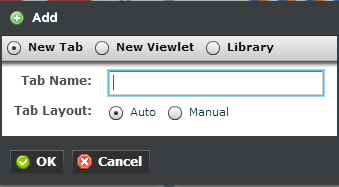Viewlet Layout and Positioning
As new viewlets are added to each tab within the application, Periscope can automatically place them and size them equally to consume the available tab area. Alternatively, the user can use Periscope’s dynamic viewlet sizing and positioning feature which allows users to create unlimited dashboard configuration layouts. This function is particularly handy when combining various viewlets of different complexity. For example, a simple Gauge viewlet can be set to use less space than a more complex viewlet like the Utility Accounting Viewlet. With the user defined layout function, users can manually move and scale the viewlets, making them the exact size desired for the best possible dashboard layout.
The selection of how the viewlet layout is managed is determined by the Setting in the Dashboard Options Menu (the menu icon at the top right of the dashboard). Clicking on the “Switch Layout Type” button will toggle the Tab layout logic between the Auto Sizing (All Viewlets are automatically placed and identically sized) and the User Layout mode (User can select placement and sizing of any viewlet in the tab window).