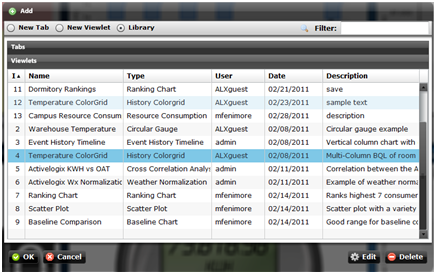Tab & Viewlet Library
How to use the Library
The Tab and Viewlet Library is a new selection available in the Add dialog and can be used to store and share preconfigured tabs and viewlets. Viewlets can be saved to the library by clicking “Save to Library” in the Viewlet Menu (gear icon on top-left of viewlet title bar) and tabs can be saved to the library though the Periscope Main Menu (top right menu button). Once saved, other users can pull an exact copy of the tab or viewlet into their own dashboard via the library.
Library items can only be edited or deleted by the creator (person who added to the library) or by a Super user.
This feature is extremely useful in quickly initializing new user dashboards based on existing viewlet configurations. It is also a great way to share location or topic specific viewlets with other users or colleagues. Lastly, it is a useful way to store a large number of predefined viewlets based on location parameters, buildings or equipment.