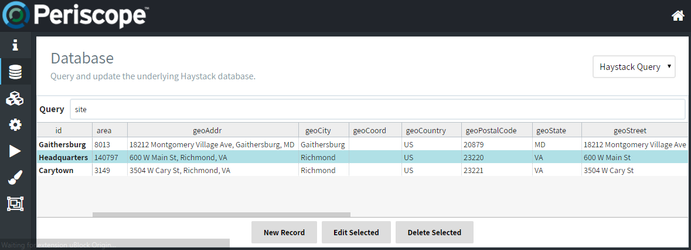Tagging (SkySpark)
Overview
Periscope uses the Project Haystack tag-based model (http://www.project-haystack.org) as the underlying structure for the dashboard's setup. These tags and their corresponding relations/refs allow Periscope to make assumptions about the data and eliminates the need for manual data discovery and mapping in Periscope (as required in PeriscopeConfig in versions 2.x and prior).
Tagging all data that needs to be viewed within Periscope is a crucial step to getting up and running. Adhering closely to the Project Haystack standards is advisable as it will lead to a lower cost of maintenance over time to adhere to a easily-referenced naming convention.
Tagging Tools
The primary tagging tool inside of Periscope is the Database View.
- Folio: the built-in SkySpark database app is supported for power users who are familiar with the Axon scripting language.
- Periscope Database View: The Database View in Periscope's settings menu allows users to manage tags or create new haystack records through Periscope's own user interface.
Tagging Continued
For more information on tagging your data for Periscope, see the following tutorials: