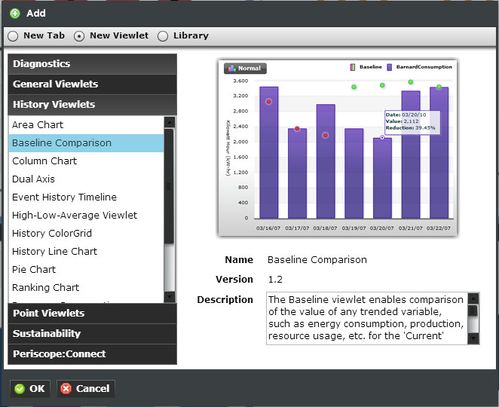Adding a Viewlet
Adding & Editing a Viewlet
Viewlets are data windows used to populate a user’s dashboard. Periscope comes with an ever expanding library of viewlets, each allowing the user to display their information in a unique way. Viewlets can be added, moved, and deleted from the user’s display with ease. Adding a viewlet is accomplished by clicking the add button (‘+’ button), selecting “add a viewlet”, and choosing the desired viewlet from the pop-up menu shown below.
When a viewlet is highlighted, the user is presented with a thumbnail example, a version number, and a brief description.