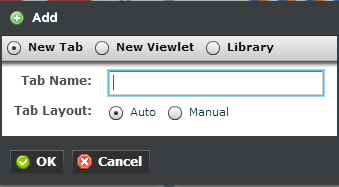...
The selection of how the viewlet layout is managed is determined by the Setting in the Dashboard Options Menu (the menu icon at the top right of the dashboard). Clicking on the “Switch Layout Type” button will toggle the Tab layout logic between the Auto Sizing (All Viewlets are automatically placed and identically sized) and the User Layout mode (User can select placement and sizing of any viewlet in the tab window).