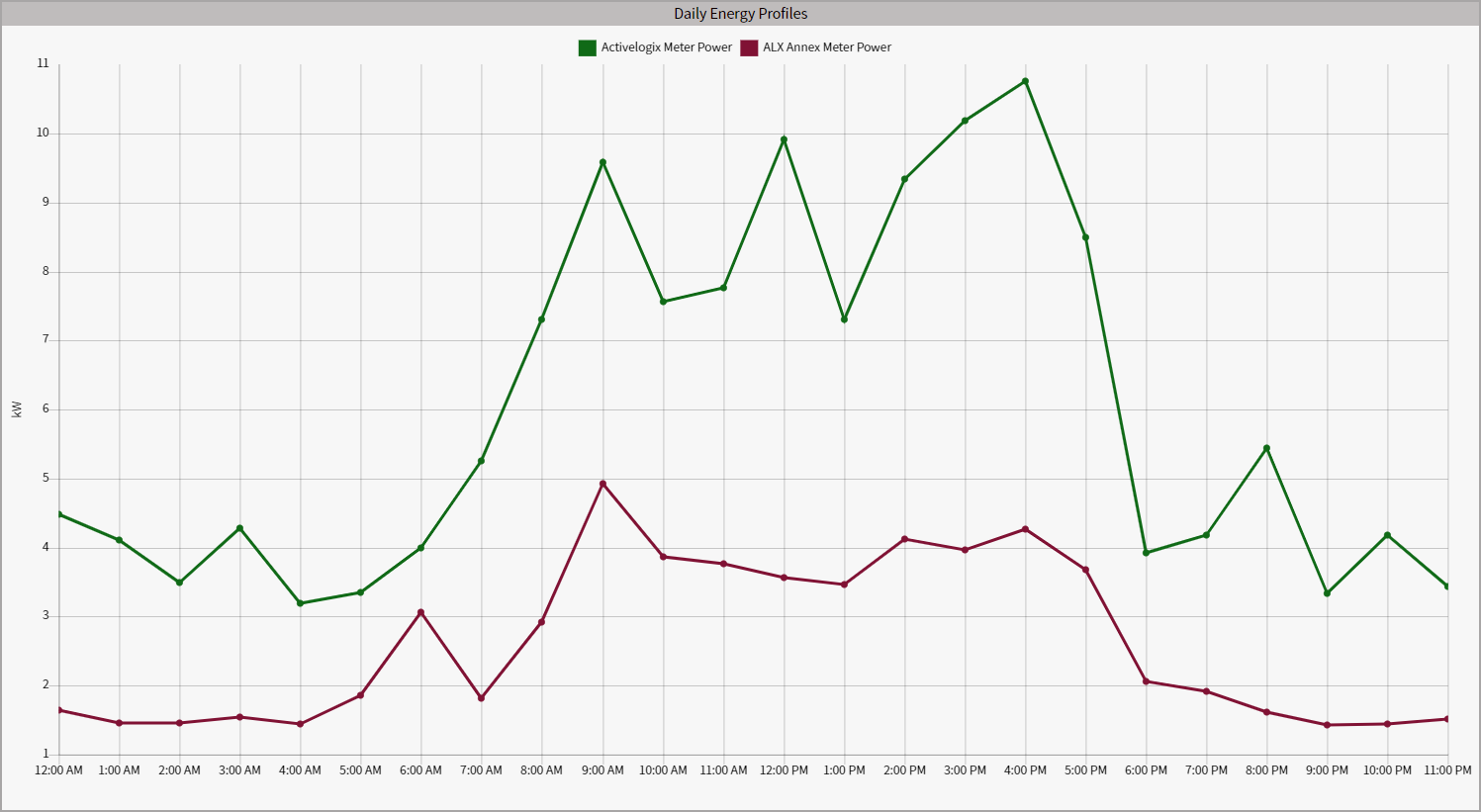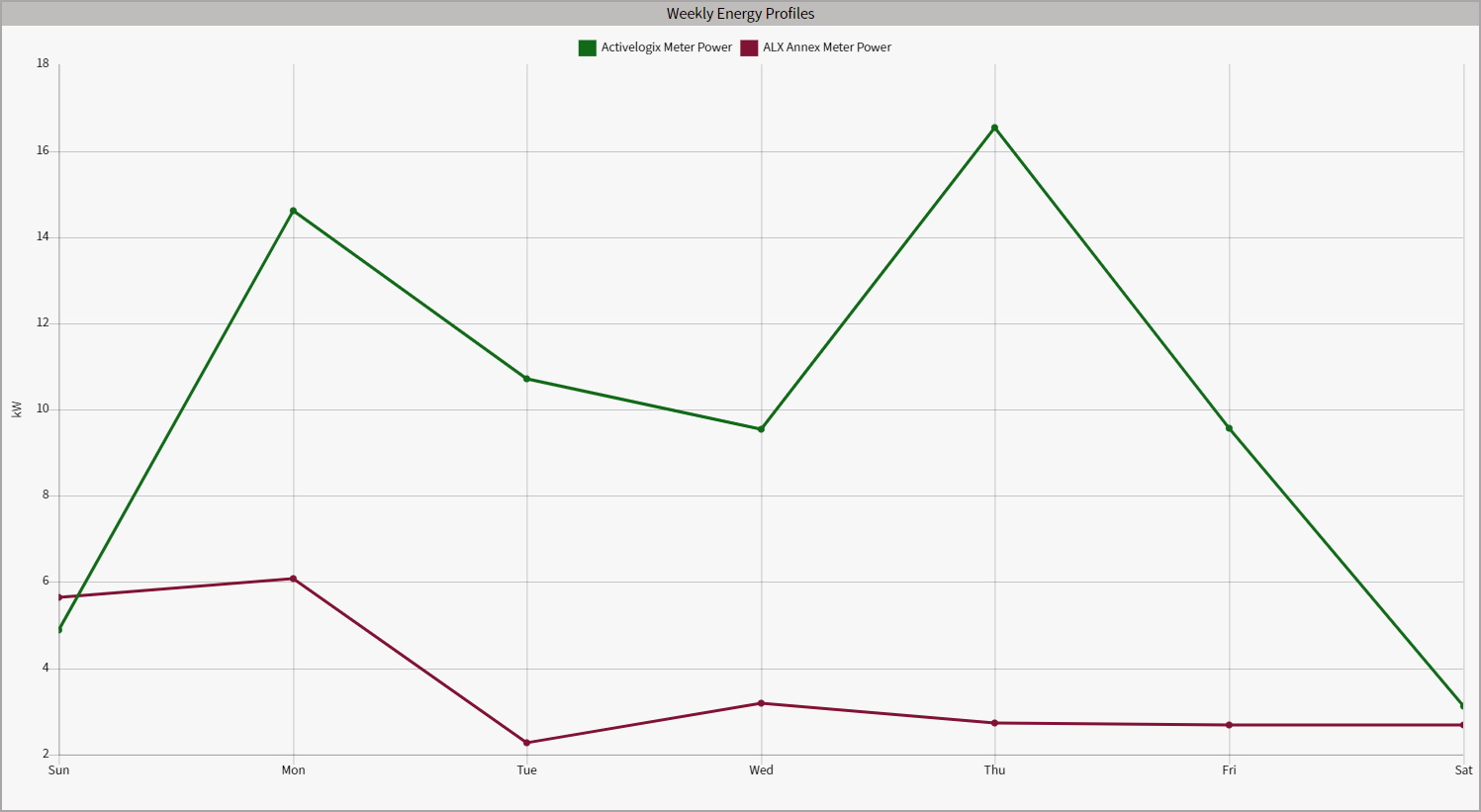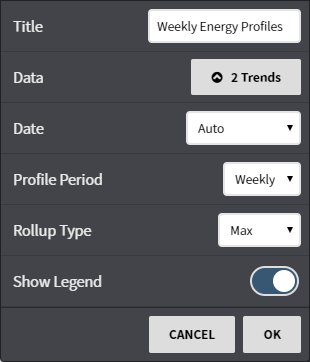Energy Profile
The Energy Profile Viewlet enables users to quickly identify anomalies in data and compare average profiles to different periods of times or different trends. The viewlet can show both a 24-hour profile or weekly profile for any given trend.
Configuration
Configuration Options
- Title: Set a custom viewlet title.
- Data: Select from available trends using either the Picker or Query mode.
- Date: Fine tune when the trend's data is shown. Can be set to auto (global control), a preset date range, or a user selected date range.
- Profile Period: Pick from Daily or Weekly energy profiles.
- Rollup Type: Average, sum, min/max, or count the records for the date or date range provided.
- Show Legend: Turn the legend on or off.
This feature requires the part number PER-ENERGY