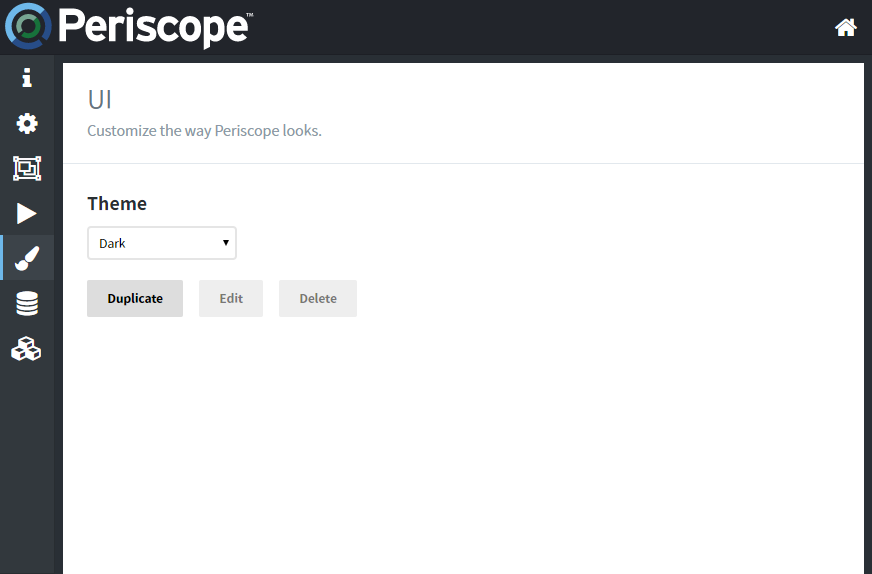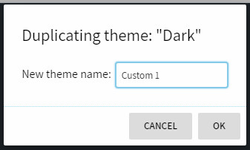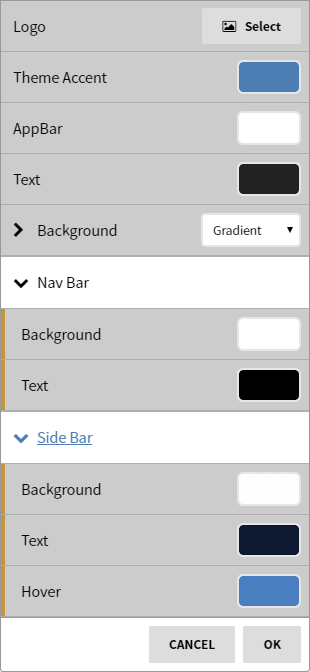Style / Themes
Standard Themes
The standard themes that are provided with Periscope are 'Dark' and 'Light', which can be chosen in the drop-down menu under the Theme.
Custom Themes
If the user has purchased the option to create their own custom themes, they will have the ability to duplicate an existing theme and create a new user interface to their liking. Duplicating a theme will open up a naming window. The user should name the custom theme and will then have the option to modify its settings.
Once the new theme is created, select 'Edit' to open up the settings for the theme. The user will have the ability to insert a custom logo in place of the Periscope logo, and select a wide array of color options to personalize the dashboard design.