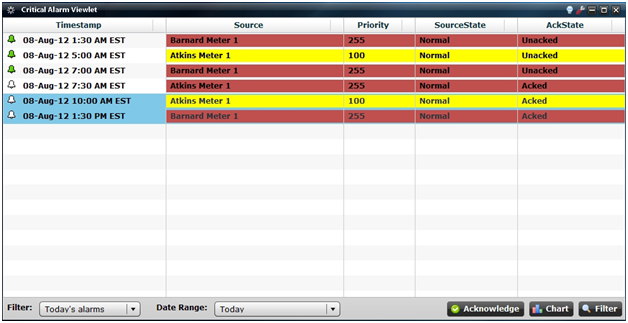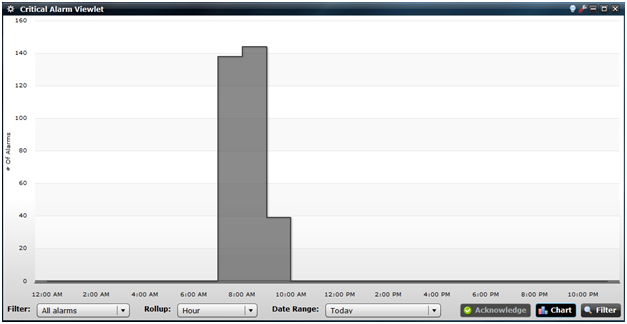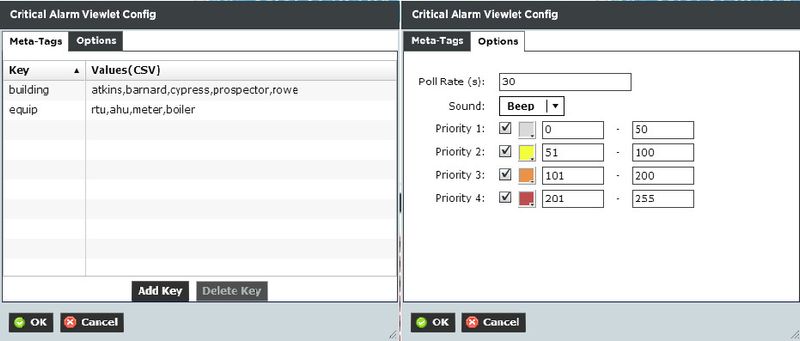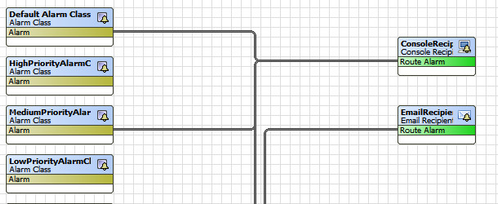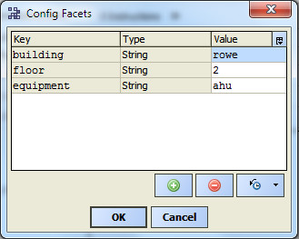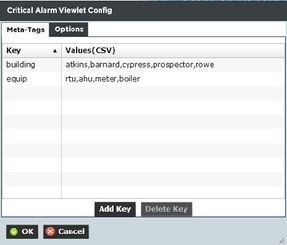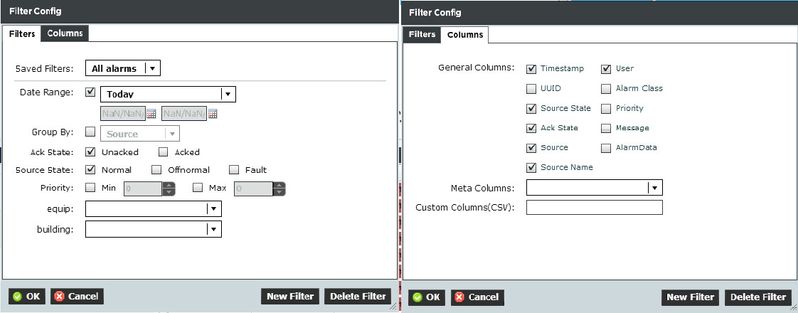Critical Alarm Viewlet
This viewlet displays AX alarms. A wide range of functionality is provided including the ability to manage and acknowledge alarms, chart alarm occurrence over time, filter based on alarm properties, and color alarms based on priority. The Alarm viewlet serves as an alternative to the Niagara AX Alarm Console for querying the alarm database, with the added benefit of saving multiple alarm filters so you don't have to reconfigure every time you log back in. The Alarm viewlet enables users to create and save “filters” as well as trend the number of alarms over time.
Fig 1: Standard Critical Alarm View.
Fig 2: Number of alarms in chart form over a span of time.
Critical Alarm Viewlet Configuration
Meta-Tags:
Add custom tags in this field, these keys and values will be available to select under the filter configuration. Note: these must match the values in Niagara.
Options:
- Poll Rate: Determines the refresh rate of checking alarms in Niagara.
- Sound: Select a beep or siren as an audible alarm.
- Priority 1-4: Sets the alarm color code based on the value of the Alarm Class in Niagara.
Meta Properties
Meta properties, or tags, are used in Niagara AX to provide additional details about an alarm record. These can be used to represent location, type of equipment, etc. In AX, meta properties are configured in the Alarm Extension property “Meta-Data”.
Once Alarm Classes have been established with set values under the 'Alarm Service' in Niagara, you can find the corresponding 'Alarm Class' drop-down, at the bottom of the Property Sheet under the specific Alarm Extension. You can also configure the specific Alarm Facets here.
For example, in the below images Figure 1 shows an alarm that occurs on the 2nd floor of Rowe and is part of an AHU.
These properties can also be configured in the Alarm Viewlet to allow reporting and custom filters of tags. The configuration (red wrench) dialog contains a meta property editor similar to AX. Once these properties have been added as a meta property, the user will be able to create custom filters that include these tags. The Meta-Tag Key/Value in Periscope doesn't have to have all the values from Niagara, but it should't have anything that Niagara doesn't have in its Meta Data. Note that these values are also case sensitive.
Fig 1: Meta Data Facets in Niagara.
Fig 2: Meta-Tag Configuration menu in Periscope.
Critical Alarm Viewlet Filter Configuration
Filters:
The first tab, “Filters”, includes several properties to narrow down your alarm results. Filters can also be added, or existing ones deleted by pressing the New/Delete buttons at the bottom.
Saved Filters: The user can choose to select 'all alarms' or create a new filter to reflect a specific subset the selections below.
- Date Range: Select the time span shown for the selected trends. Selecting 'Time Range' will allow for using the calendar boxes below.
- Group By: Groups the alarms shown by either their source or user, meaning that the results will only contain one record for each source or user depending on which item is selected.
- Ack State: Will show the alarms if they are either unacknowledged or acknowledged
- Source State: Shows alarms that are normal, offnormal, or in fault.
- Priority: Shows the alarms based on the values you set in the critical alarm viewlet config options tab.
- Aditional Dropdowns: Any additional filter dropdowns are based on the meta-tags that were created in the viewlet config.
Columns:
The column check boxes will add or remove additional information visible on the alarms. The “Meta Columns” combo box includes all of the meta properties defined in the viewlet configuration. In addition, custom columns can be added in the “Custom Columns (CSV)” field, which requires comma separated list of items.
A user's configuration for the Critical Alarm Viewlet (Meta-Tag and Filter settings) isn't global. If you would like to share your custom Critical Alarm Viewlet with all of the Filter settings intact, save the viewlet to the library so it can be accessed by others.