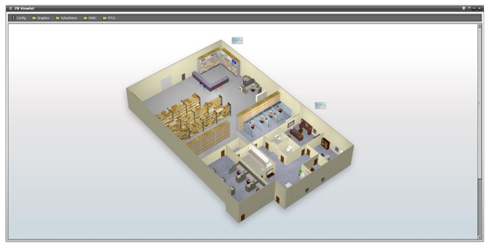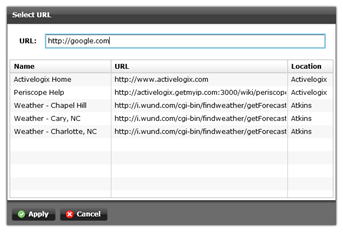PX & Web Connect Viewlets
PX Connect Viewlet
“PX Pages” refer to the default and customized pages provided with the Niagara Framework. There are standard PX pages, such as alarm consoles, weather, etc., and there are typically a large number of custom pages provided by the installer or systems integrator as well. These custom pages can often provide detailed and animated views of the status of specific equipment, such as air handlers, lighting controls, etc. The PX: Connect Viewlet enables the user to add any of these additional Niagara PX pages to their dashboard, allowing them to integrate previously created operational graphics into their dashboard. This eliminates the need for a user to navigate outside of Periscope’s browser to check on comfort issues, alarms or to change building equipment schedules.
This PX Viewlet shows an interactive floor plan graphic with attached lighting schedules. All PX page functionality remains available.
Web Connect Viewlet
The Web: Connect Viewlet gives the user the ability to connect to any internet or intranet web site and display the page in a viewlet window. This allows the user to track news, real time pricing of energy, monitor internal events, etc. Some websites including Google.com prevent other websites from embedding them. Periscope will warn the user if anti-framing is detected.
PX & Web Viewlet Configuration
Both the PX and Web Viewlet configuration menus require the user to enter a URL. URLs which have been mapped and saved within Periscope’s configuration menu will appear in a list below the address entry box.