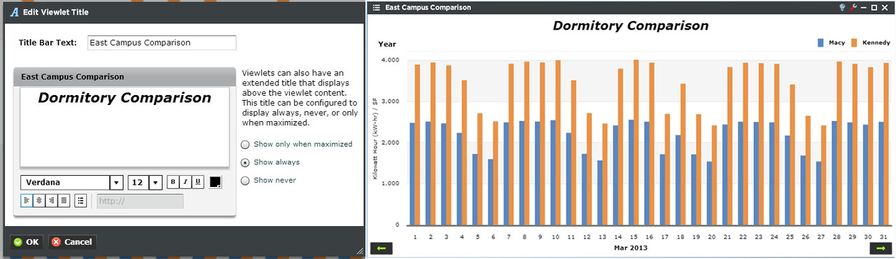Editing a Viewlet Title
Viewlets can be given custom titles, both in the title bar of the viewlet, and inside the viewlet window. Viewlet titles can be edited by selecting the appropriate option in the viewlet options menu, or by right-clicking the title bar of the viewlet and selecting rename viewlet. This will present the user with the “rename viewlet” popup window. Here the user can create custom titles, change the size, style, and alignment of the titles, and even attach hyperlinks. A hyperlink can be created by highlighting the word or words the hyperlink will be attached to, and entering the URL in the box at the bottom of the “rename viewlet” window. Users should also make sure to specify when the title will be displayed by choosing one of the three radio button options.